Windows 10 中,可使用全新的 Bash on Ubuntu on Windows Shell 模拟环境。该环境随 Windows 10 的 Linux 子系统提供。
安装步骤:
- 升级到 Windows 10 以支持开发者模式
- 在 “设置”的 “更新和安全” 中选择“开发者选项”,然后选择“开发人员模式”
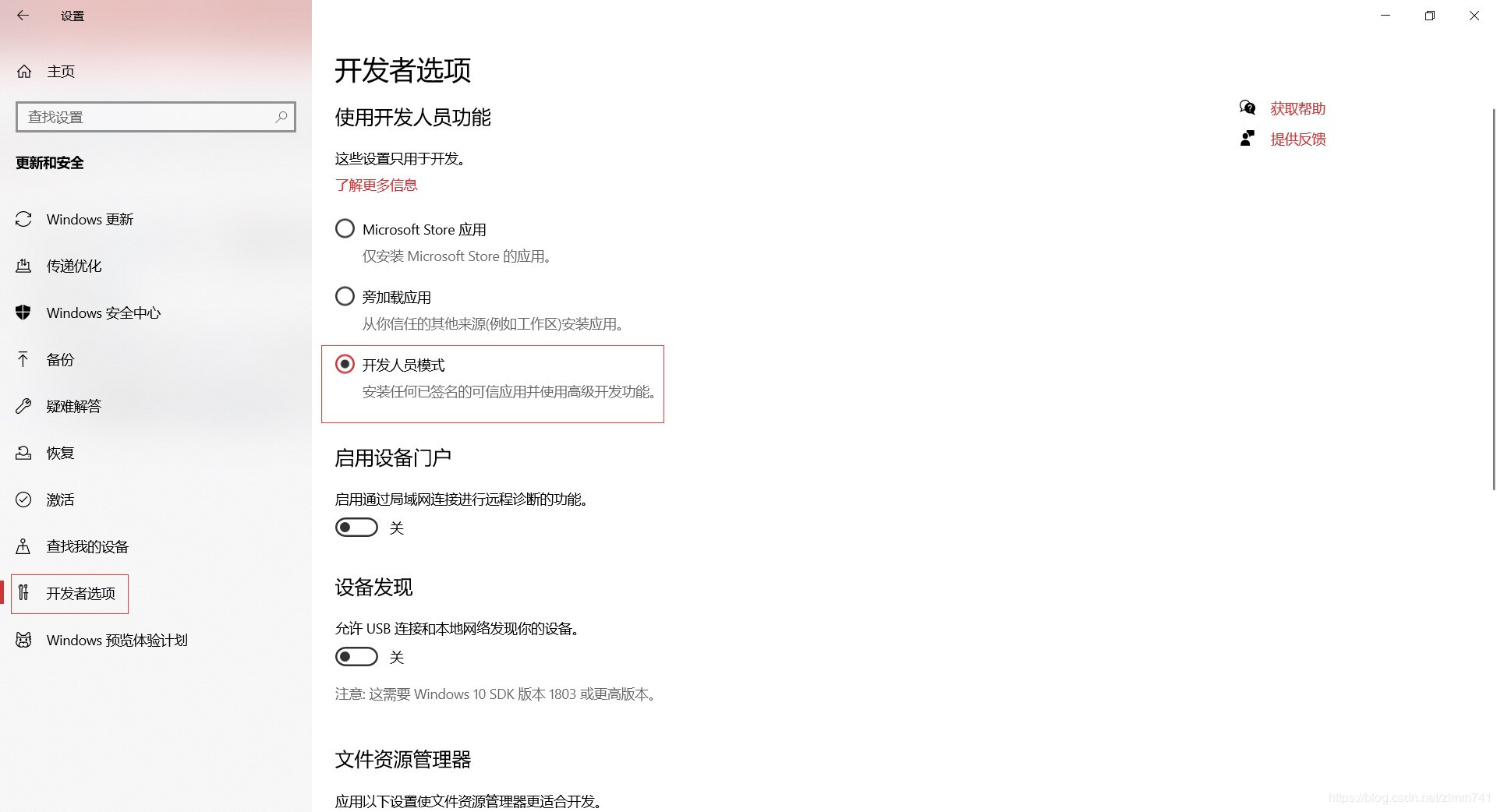
- 打开 “控制面板”,选择 “程序与功能”,然后选择 “启动或关闭 Windows 功能”,然后勾选 “适用于 Linux 的 Windows 子系统”,系统会下载更新并提示重启计算机


- 重启后,打开命令行,输入 “bash” 命令,会提示继续安装 Bash on Ubuntu on Windows。选择“yes”,系统会安装相关的系统文件。安装完成后,会切换到 Shell 模式
- 在 Bash on Ubuntu on Windows Shell 环境中,安装软件包的命令为:
sudo apt-get install 软件包名